It’s a cool image of books so it’s a pun of some kind since this article is about the ”Read More”. Get it? Read more. Turn off the tube! Photo from Pixabay
Not a developer? Read this post first.
When I was creating this blog I came across a few things that irked me. One of them was that if I chose excerpts in my Genesis Admin settings (which is not the irk), that WordPress will not show any read more link. When you go to the WordPress Codex and use their code, see "Displaying a "more…" link when using the the_excerpt()", the excerpt only shows on posts that have more words than the 55 words, and not on custom excerpts either. I have posts with a few words and some gists, but on my index page, I want a read more for all of those posts. Here’s what I did:
All the best,

Affiliate Notice: I have affiliate links all over the place for companies I recommend. By purchasing through these links you help to support my family and to keep my blog going.

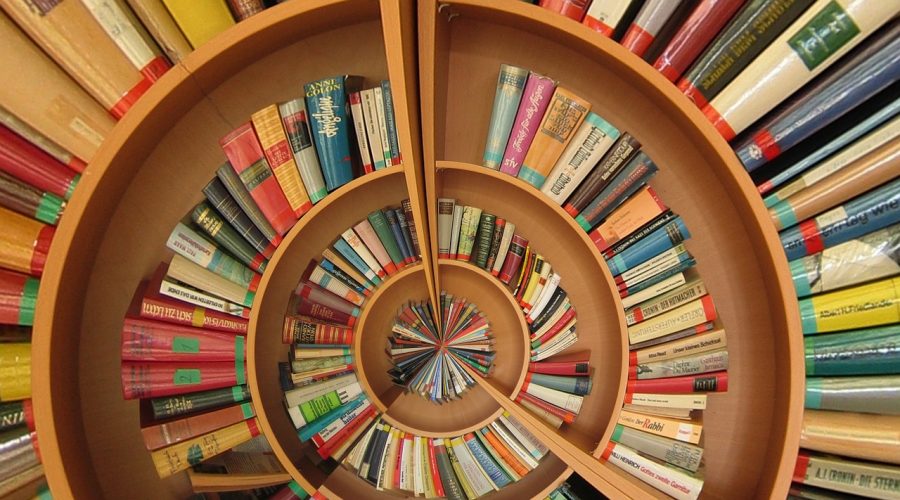
This helped me on my site running Genesis Magazine Pro – made it much easier to make buttons for the links. Thanks so much!
Thank you very much for this! I prefer the custom excerpts, and not having the “read more” on the home page was very annoying. Such an easy fix — though I have to admit I was afraid to mess with the php file to start with. 🙂