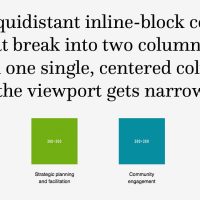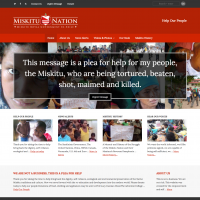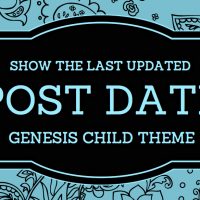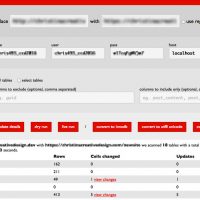Warning: count(): Parameter must be an array or an object that implements Countable in /home/chris493/public_html/wp-includes/media.php on line 1176
In the StudioPress.com forum a person asked about having her columns naturally collapse so that the content will be 4 columns where there’s the width for it and, as the viewport decreases in width, the columns will start stacking in to 2 and then 1 column. The column classes that come with Genesis, Bootstrap, and others don’t do that. They use floats. You can use Flexbox or you can use inline-block. Flexbox is still buggy ... Read More